I like checking out my Micro.blog timeline, but, unfortunately, sometimes I do not have a lot of time and I only want to see what the people I follow have posted, instead of reading every interaction they had on the platform.
On mobile, the app Gluon made by @vincent does exactly this, but on the web version, there’s not such an option…
So I thought I’ll make a quick userscript that helps me by removing all the mentions from the timeline.
Hope it will be useful to other people too…
Here’s how you can get it if you’re interested :
Option 1: Bookmarklet
The simplest option is to use a bookmarklet - simply drag this link [ Hide Micro.blog replies ] to your bookmarks bar and then, while on the Micro.blog page, just click on it and all the mentions will be removed.
Repeat the process each time you click on the “Show more” button at the bottom of the page.
Option 2: Using a userscript
This userscript will add 2 new buttons on the Micro.blog page allowing you to :
- hide all the replies
- to load the next page of content (as when you press the “Show more” button situated at the bottom of your timeline).
Here’s a quick demo (we all love demo GIFs, right 🕺) :
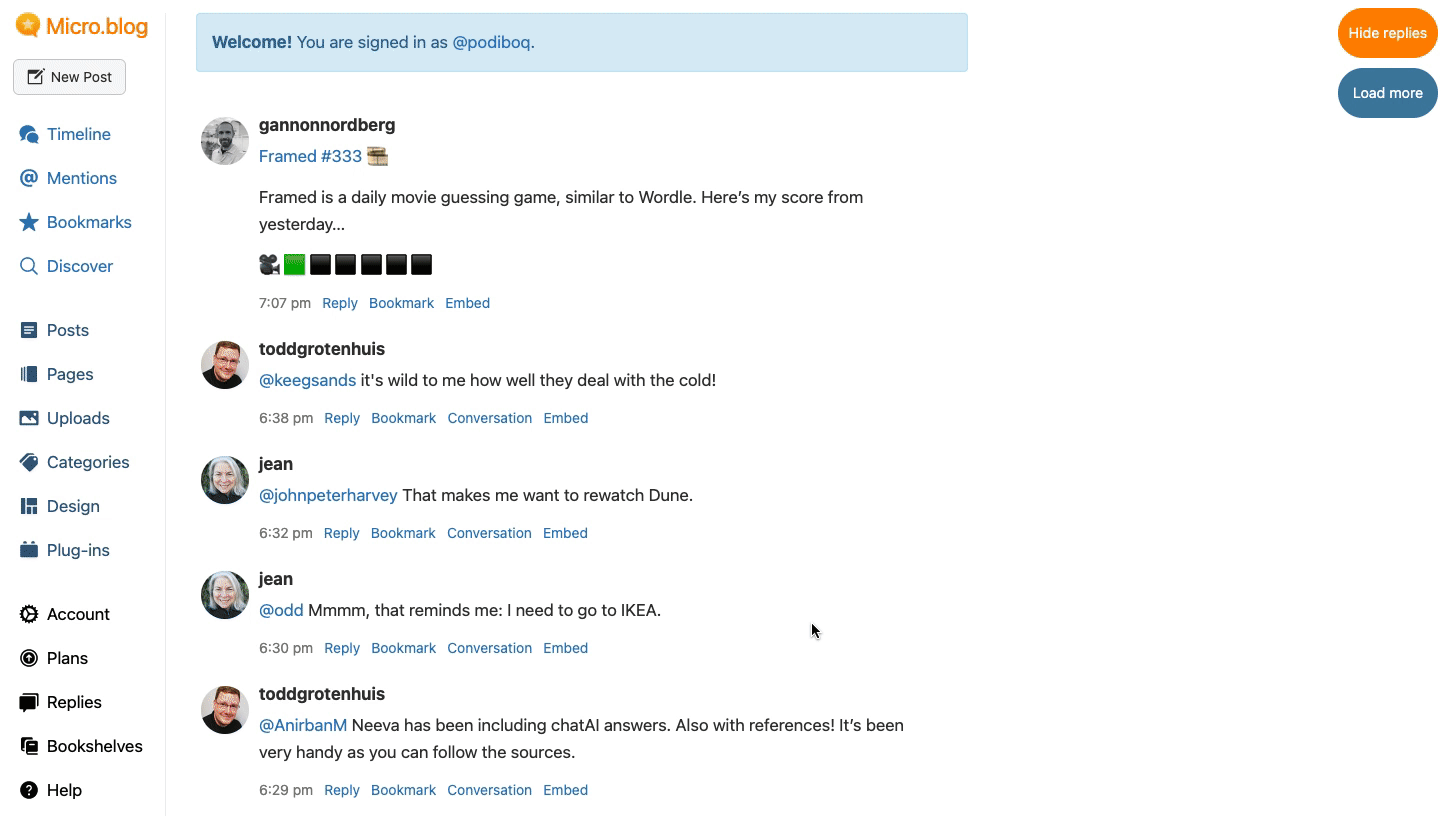
To add the script follow these steps :
Step 1 : you’ll have to use an extension that supports userscripts (Greasemonkey for Firefox / Tampermonkey for Chrome-based browsers for example).
Step 2 : Once the extension is installed, navigate here to the script source code, and the extension added at Step 1 will normally ask you to install the script.
Step 3 : Push the button 😝 (aka Install the script - here’s a screenshot from Tampermonkey)

Step 4 : Go to Micro.blog and you should see the 2 new buttons in the upper right corner (as you look at the screen 😛)
That’s all…
Enjoy it :)